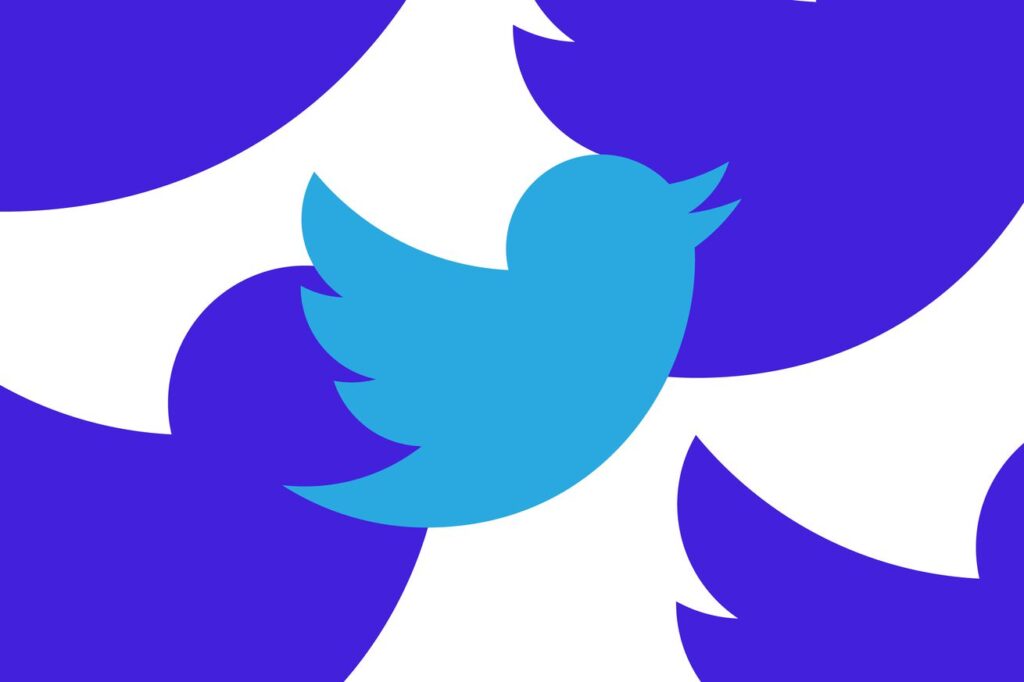Twitter is expanding a feature that makes images on the platform more accessible to people who use screen readers, the company announced today. Alt text reminders were first announced in July but were only available to a small group of users. All users globally will be able to turn on reminders this week.
Alternative text, or alt text, is a written description of what’s in an image that can be picked up by screen reader software used by internet users who are blind or visually impaired. Without alt text, the countless images that get posted and retweeted daily on Twitter are inaccessible to people who can’t experience them visually.
The introduction of alt text reminders is a long time coming — disability activists and allies have lobbied Twitter for more tools around alt text and have asked sighted users to be more consistent with adding alt text to images. Volunteer Twitter bot developers have even built DIY alt text reminders in recent years, inspired by demands for a more accessible platform.
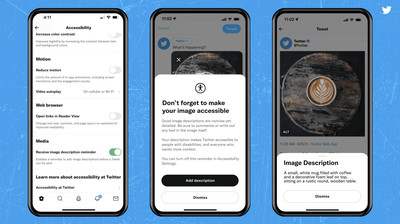
Image: Twitter
Twitter is aware an alt text reminder feature is something users have wanted for a while, says Gerard Cohen, software engineering manager on Twitter’s accessibility experience team.
“If it was up to us, we would snap our fingers and the world would be accessible — we understand that it’s been a long time coming,” Cohen says. “We’re very grateful for those bot makers, those people that have gone ahead and done it.”
The alt text reminders will be opt-in, meaning users will need to go into their account settings to turn on the prompts, which will sync across devices — you’ll only need to turn them on once. Once reminders are on, users will get pings each time they add an image without alt text, prompting them to go back and add descriptions before posting the tweet.
Cohen says the limited rollout of reminders was celebrated, and people were happy to see Twitter creating a built-in system. But some users questioned how helpful reminders would be if they were opt-in instead of being on by default, saying only people who know about new accessibility updates would know to turn reminders on.
“We’re not intentionally trying to exclude anyone by making this opt-in. We know that this is a process for people,” Cohen says in response to the feedback. “This is just the first step. We’re going to continue to iterate and learn from this.”
Cohen says making the reminder feature available for everyone was a priority, and the company will work to educate people on how to use alt text properly. Other features like the ability to edit a tweet and retroactively add alt text are also highly requested accessibility updates, which Cohen says his team is “exploring.”
On Twitter, image descriptions are visible to everyone and may be helpful for users who can see the picture but need help processing what it’s showing. When alt text is added to an image, users can click the ALT badge on the bottom left corner of a picture to read the description provided by the author.