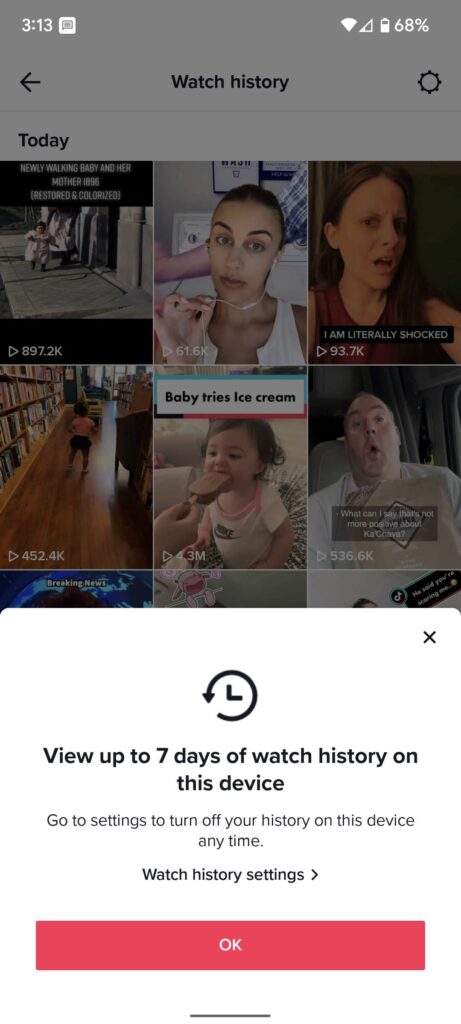One of the more frustrating aspects of TikTok used to be the difficulty in finding a video that you really liked and wanted to see again but had accidentally swiped past or watched a day or two ago. Previously, there was a long, complex series of steps you had to follow to find out your watch history on TikTok — making it hardly worth the effort. Now, however, you can easily find your watch history for the past seven days — and, if you want, erase it.
To find your watch history in the TikTok app:
- Tap your Profile icon in the bottom-right corner of the screen.
- Select the three-line icon at the top-right corner.
- Tap on Settings and privacy > Watch history.
You will now see a gallery with all of the videos you’ve watched over the last seven days. Click on any that you’d like to rewatch.
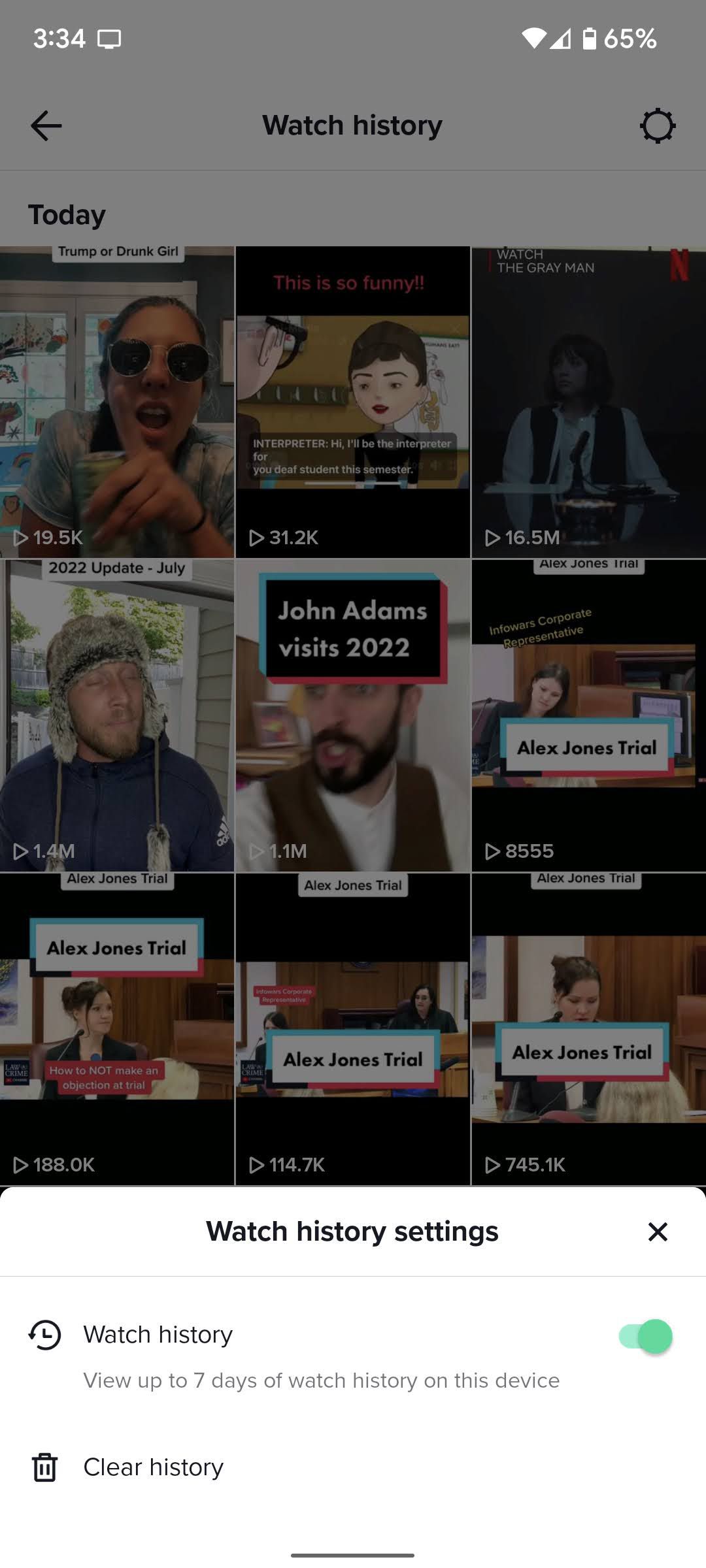
If you’d rather not save your watch history or if you want to erase your current history, it’s simple to arrange:
- On the Watch history page, tap the gear icon in the upper-right corner.
- Tap Clear history > Clear to erase your current history.
- Toggle Watch history off if you don’t want it to be saved.
Keep in mind that, even if you toggle Watch history off, TikTok is still tracking which videos you watch because that’s how its algorithms determine which videos to show you in the future.