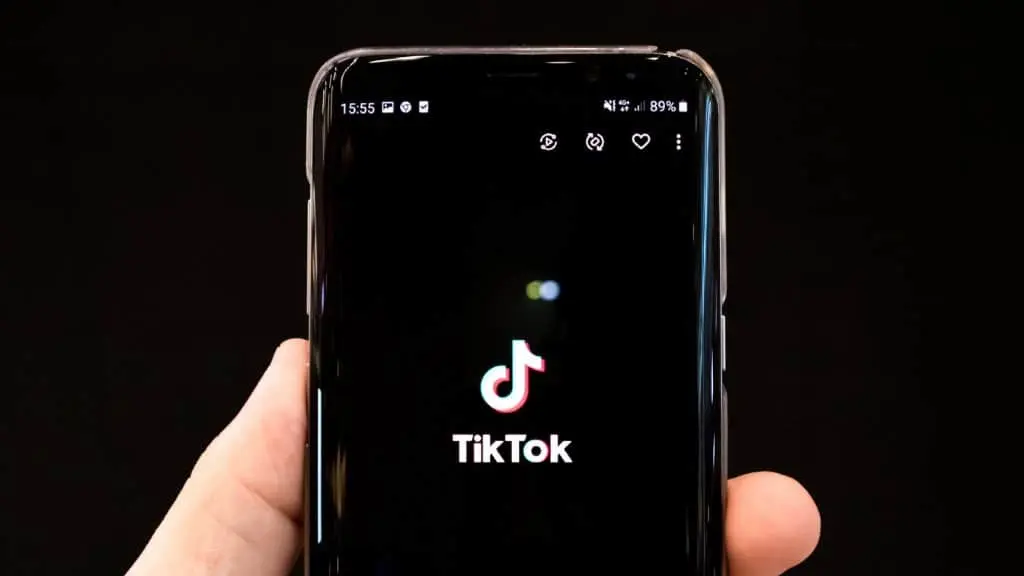If you want to buy cheaper TikTok coins on the popular viral video app, here’s how you can get hold of them.
TikTok continues to evolve, adding interesting features and ways to interact with your favorite creators. Available for iPhone and Android users, the popular viral video app also allows users to show their appreciation for creators, buy promotions or leave gifts in the comment section too.
To do that, TikTok users need to buy TikTok coins, though their price can rack up quickly and fluctuate as new updates arrive.
However, is it possible to get cheaper TikTok coins, so here’s how you can get them.
How to buy cheap TikTok coins on your computer
The best way to get hold of cheaper TikTok coins is by buying them using your computer. While you may be used to buying them in the official TikTok app, here is how you can buy them on your computer:
- Go to the official TikTok coins page
- Select the amount of coins you’d like to purchase
- Select ‘Buy Now’
- Select your preferred payment method
After you have completed your purchase, you can spend your TikTok coins within the iPhone or Android app, or continue to use them on your computer.
Unsplash: Olivier Bergeron
Why are TikTok coins cheaper on your computer?
By using the computer version of the TikTok coin page, you avoid the commission fees that are within the official app. This means you aren’t paying towards a channel’s fee and can also select higher amounts of coins than within the app itself.
And there you have it, now you’re able to purchase cheaper coins. Be sure to check out other guides, as well as the latest trends.