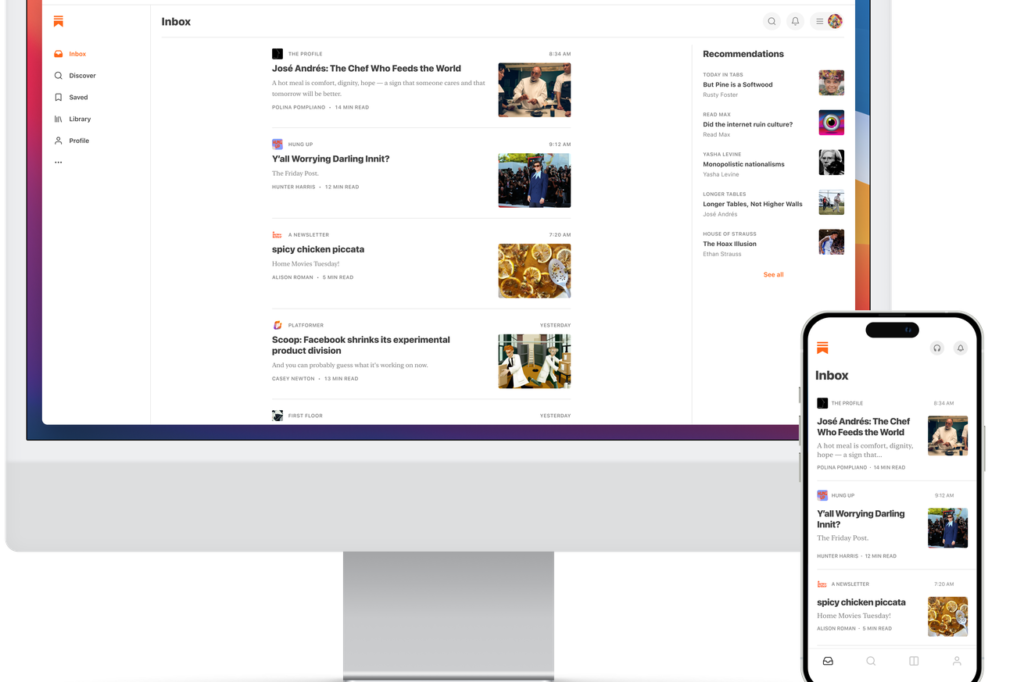Substack’s the latest company trying to resurrect Google Reader from the dead — well, in spirit at least.
Nearly a decade after Google’s popular RSS feed aggregator shut down, Substack has launched a desktop RSS client alternative: Substack Reader for the web.
Now, users can organize all of their Substack subscriptions in one webpage that they can view from their laptop or PC. The app also integrates with third-party RSS feeds so users can check out posts from other publications, too.
The new desktop client keeps old Google Reader users in mind with familiar keyboard shortcuts, for example, yet also sports new settings like dark mode.
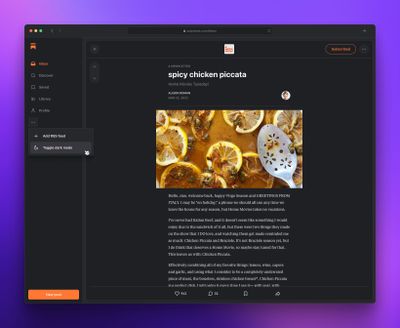
Image: Substack
Substack prioritizes posts generating the most subscriptions in one inbox, which users can click on to open and read in a new window, for example. Readers can also “like” or save posts from the feed itself.
All of the content syncs to Substack’s iOS mobile app, released earlier this year, so users can view the same web reader feeds from their smartphone. Substack’s also (still) working on a similar mobile app for Android. Yet, given how clearly designed the new web app is for mobile (and how similar it is to the iOS app), Android users could use this as a substitute in the meantime — which, perhaps, may have been intentional.
Admittedly, the new RSS feed isn’t all that different from other ones that popped up after Google Reader shut down, either, nor as feature-rich as competitors like Feedly, which offer perks like Evernote integration. Yet it does offer features that heavy Substack consumers could find valuable.
Substack’s web app, for example, lets users explore other newsletters by their interests. Readers additionally receive recommendations from writers they subscribe to.
Yet while Substack is clearly using the feed to promote its own content, it steers clear of more distracting advertisements like pop-ups.
“We’re invested in building distraction-free places for you to connect with the writers, readers, podcasters, and video-makers you love,” Substack wrote in a blog post. “In the new Reader, there are no pop-ups, auto-playing videos, or whirring gadgets. You’re in control.”