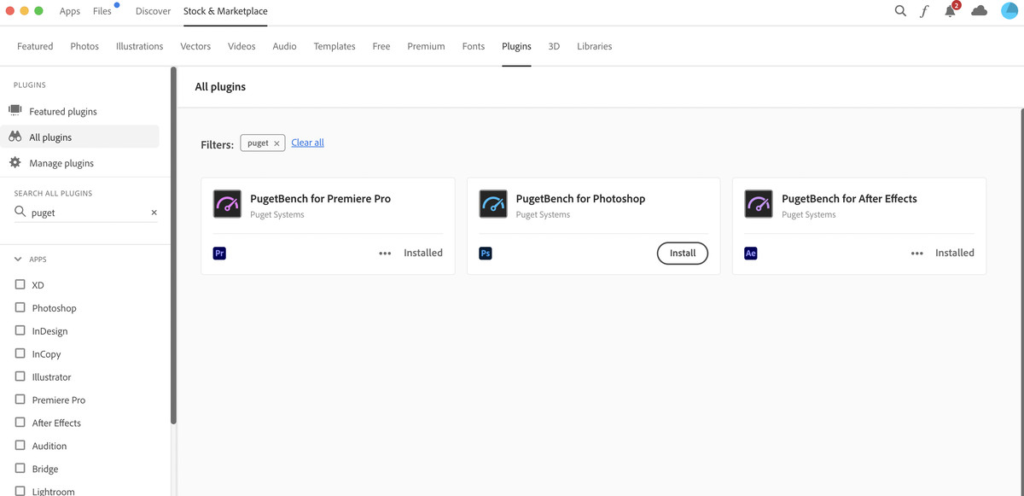Over the past few weeks, we’ve been showing you how you can run some of the benchmarks that we run in our laptop reviews to see how well your PC stacks up to others on the market. Today, we’re looking at PugetBench for After Effects, created by the PC manufacturer Puget Systems, which will measure how well your computer can handle VFX and graphics work.
It’s important to note that this benchmark is still in beta. It is a bit more glitchy than some of the other Puget benchmarks (including the one for Photoshop, which we talked about earlier). If you’re running into problems, Puget Systems has a long list of troubleshooting steps to try. It’s doubly important that you don’t use the system (even bump the mouse) while PugetBench for After Effects is running — this can break the benchmark and force you to start over.
To run the benchmark:
- If you’ve got Adobe Creative Cloud, sign in and go to Stock & Marketplace. Search for PugetBench for After Effects and install it.
- You can also find it for free on Adobe’s website. You will still have to install it from the Creative Cloud desktop app; you will find instructions here.
- Open After Effects.
- Go to After Effects > Preferences > Scripting & Expressions and check the box next to Allow Scripts to Write Files and Access Network.
- Make a new composition, and then go to Composition > Preview and uncheck Cache Frames When Idle. You can close the new composition once you’ve done this.
- Now, you’re ready to run the plug-in. Go to Window > Extensions > PugetBench for After Effects. A window will pop up where you can enter your license key (if you have one) and tweak whatever other settings you want.
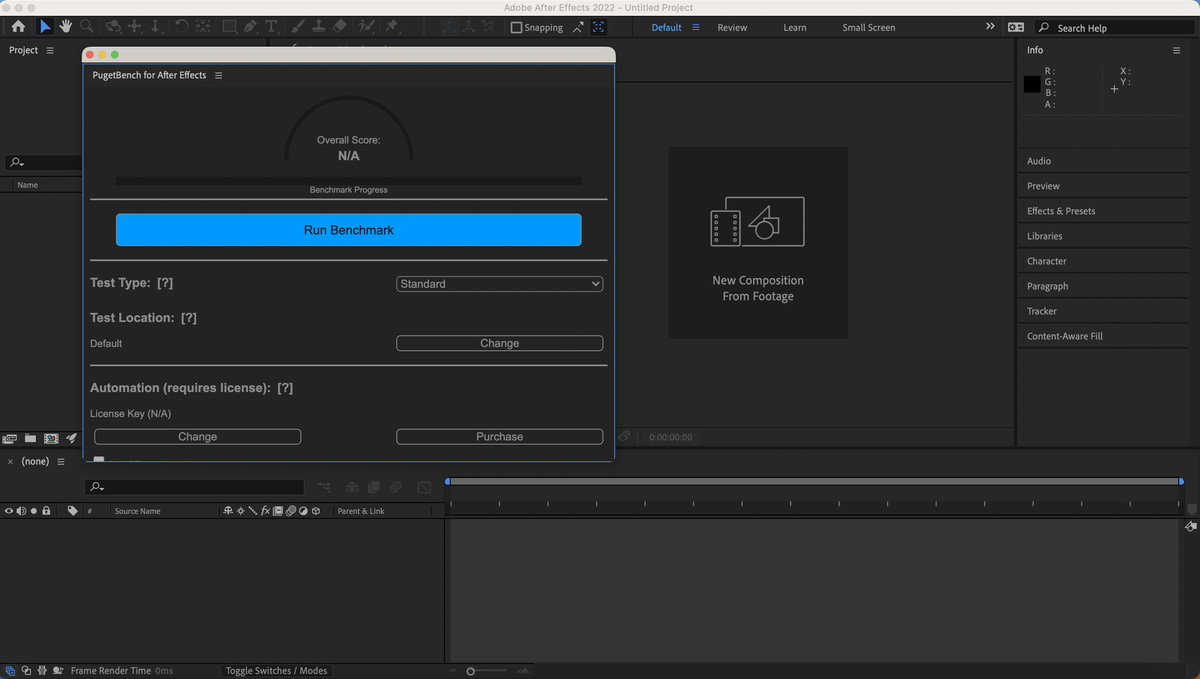
Note: you need to have at least 12GB of memory available for After Effects to use. If you don’t have enough, the benchmark will error out and tell you to allocate more.

When it’s finished, the benchmark will give you a score and (unless you’ve entered a license code) upload it to the public database. Here, you can see how your score stacks up with other machines that have run the benchmark. Results for all of Puget Systems’ benchmarks are in here, so make sure After Effects is selected as you look through them.