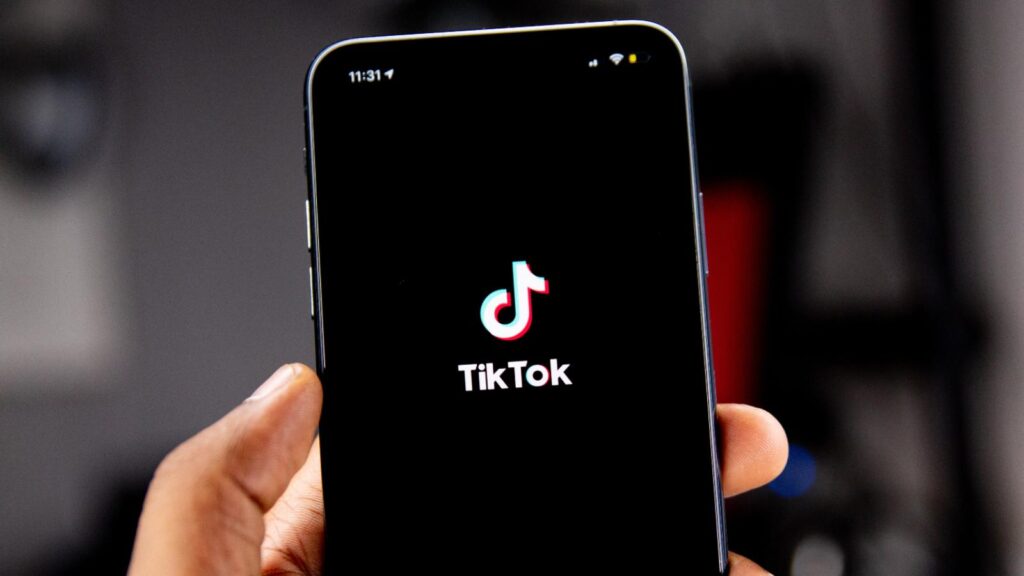TikTok launched a new way to adjust your algorithm and personalize your For You Page so that users see more of what they want and less of what they don’t.
TikTokers are more apt to use the platform when they see what they want on their For You Page, also known as a FYP.
The FYP is a variety of videos that your TikTok algorithm picks up according to what you watch daily.
However, TikTokers can now personalize their FYP and adjust their algorithm after this major change to the platform.
How to personalize your FYP & TikTok algorithm
- 1. In the TikTok app, tap Profile at the bottom.
- 2. Tap the Menu ☰ button at the top, then select Settings and privacy.
- 3. Tap Content preferences, then tap Manage topics.
- 4. Move the slider to adjust how much you want to see of each topic.
- 5. Tap Save at the top to confirm.
A “slider” is how a TikToker can adjust their algorithm. To manage your sliders, you choose which topics you’re most interested in like “humor” or “sports.” You are also able to adjust your sliders to manage what you don’t want to see on your FYP.
From there, your TikTok algorithm will read into what you’ve been selecting, and it will begin to change your FYP according to your personalization.
On TikTok’s website, they also flagged important things to know about personalizing your algorithm. One main fact was that the changes only apply to your FYP.
“The preference you set on different topics only applies to content in your For You feed – other areas of TikTok are not affected, such as your Following feed, profile, and inbox.”
In addition to personalizing your FYP and adjusting your algorithm, TikTokers also have the enjoyment of occasionally using new and fun filters or frames like the Sabrina Carpenter frame.