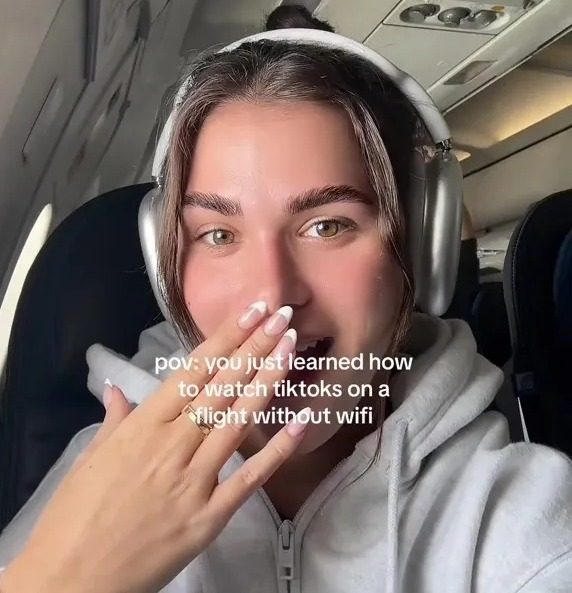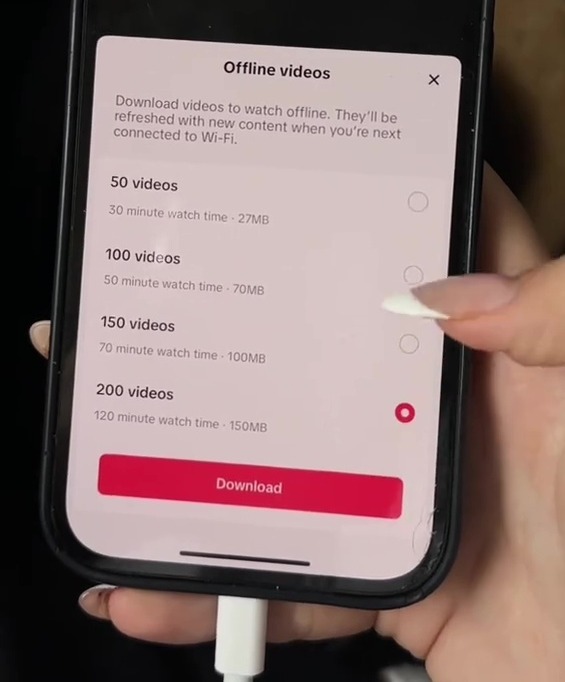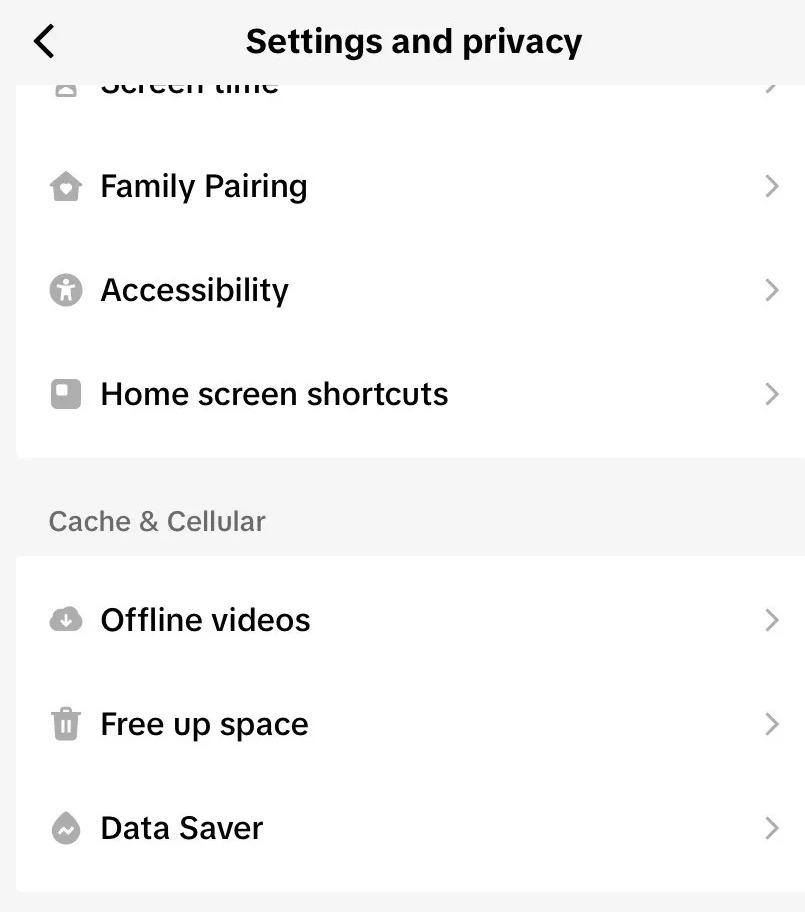HAVE you ever been frustrated at not being able to check TikTok when you are on a plane or train without any Wi-Fi?
People have revealed that they’ve just discovered a handy hack that enables you to download two hours of TikTok videos to be viewed offline.
This means you can scroll through 150mb of your favourite content without any Wi-Fi or cellular data needed.
To activate the feature on your app, head to your profile and click the top right button that has three horizontal lines.
Select “settings and privacy” and scroll down to the “Cache & Cellular” section, where there should be an option to click on “Offline videos.”
Here you can choose how much content you want to save to your phone, from 50 videos taking up 27mb and 30 minutes of watch time, to 200 videos taking up 150mb and two hours of viewing time.
It states: “Download videos to watch offline.
“They’ll be refreshed with new content when you are next connected to Wi-Fi.”
Many influencers have shared their excitement at discovering the feature.
Blogger Megan Homme said: “POV you just learned how to watch tiktoks on a plane without wifi.”
She demonstrated how to access the function to her followers on her @meganhomme account.
The video has racked up over 850,000 likes, so has clearly impressed people.
One said: “I just got back from Florida AND I NOW SEE THIS.”
Another added: “ it workedddd.”
And a third joked: “I need more like 20,000.”
It’s not the only handy TikTok hack that could increase your enjoyment of the app.
Did you know you can save a TikTok as a Live Photo.
Some people might do this if they want that Live Photo as a wallpaper on their phone.
Find the video you like, click “Share” and then click “Live Photo”.
You can also add a beauty filter to TikTok videos just like on Instagram or Snapchat.
TIKTOK: A BRIEF GUIDE TO THE WORLD’S MOST DOWNLOADED APP
TikTok lets users create and share short videos with music and camera effects.
It is owned by Beijing-based ByteDance, founded by the entrepreneur Zhang Yiming.
The $75 billion conglomerate acquired the Musical.ly app in 2017 and merged it with TikTok, bringing millions of new users.
It is the world’s most downloaded iPhone app – with nearly 800 million downloads across the globe, according to data from mobile research firm Sensor Tower.
Facebook has taken notice of TikTok’s rising popularity, and launched a competitor app called Lasso in November last year.
Go to the menu bar and click “Create Video”.
Then you need to select “Beauty” to the right side of the Camera screen.
This supposedly “beautifies” your video.
Then you just need to click record and start filming.