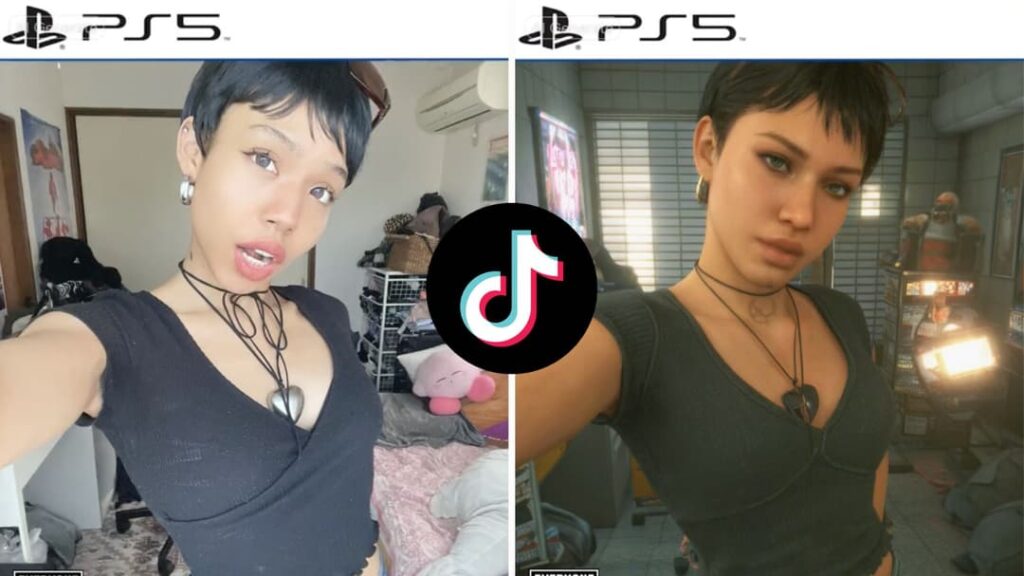The AI PS5 filter is going viral on TikTok, transforming users into in-game characters featured on the cover of a PlayStation 5 game.
The viral PS5 filter on TikTok is taking over as users turn themselves into video game characters featured on the cover of a PlayStation 5 game.
Using artificial intelligence, this filter alters your appearance to look like a character from a PS5 video game, complete with the iconic PlayStation 5 logo at the top and an ‘ERB’ rating, meaning the game is suitable for all ages.
The effect mimics the distinct graphics seen in popular PlayStation 5 games, giving your photo a cool gaming-style look. So, how do you get this filter on TikTok?
How to use the viral AI PS5 filter on TikTok
To try this viral TikTok trend for yourself, you’ll need to download the free CapCut app. Once you’ve got the app, follow these steps:
- Open the TikTok app.
- Tap the magnifying glass icon in the top right corner of your screen.
- Type ‘PS5 filter’ into the search bar.
- Scroll through the search results and find a video that features the viral PS5 filter.
- Once you’ve found a video, click on the button right above the creator’s username. It should read ‘CapCut ∙ PS5 TREND.’
- Tap on ‘Use template in CapCut.’
- From there, choose the photo you want to transform, then press ‘Preview.’
- Once you’ve reviewed the results, press ‘Export,’ then either save the image to your device or directly share it to TikTok.
This effect allows you to get creative by seeing yourself as a video game character, and it’s quickly gaining popularity for its fun and unique transformation.
If you want to try out more of TikTok’s most popular filters, you can check out our guides, including how to get the viral AI PS2 filter on TikTok and how to get the viral Studio Ghibli filter on TikTok.