Photo credit: Alexander Shatov
Even though Instagram Reels seems like a TikTok wannabe, you can’t ignore it as a musician. Why? I’ll show you the very positive impact Reels can have on your music career and growing your fan base.
What Are Instagram Reels?
Instagram Reels are short-form, vertical videos no longer than 90 seconds in length. The Reels feed is designed similarly to the TikTok and YouTube Shorts feeds, and often creators will repost Reels on TikTok and Shorts.
The algorithm feeds videos to users that it thinks they will like based on their previous activity. To watch Reels, users can hit the Reels tab in the bottom-center of the Instagram app.
Why You Should Post Instagram Reels as a Musician
Here are some fun stats to show you the potential impact of Instagram Reels on your music career…
Instagram boasts 1.44 billion users worldwide, and 91% of them watch videos on the platform each week. Reels is Instagram’s fastest growing feature worldwide. Instagram actually has more users than TikTok, and people in India prefer Reels to TikTok. Even though Reels is newer than TikTok and seems like a copycat version of it, people love Reels.
Basically, you can’t ignore Instagram Reels as a musician looking to grow your fan base.
I also have some anecdotal evidence from my own experience posting Reels.
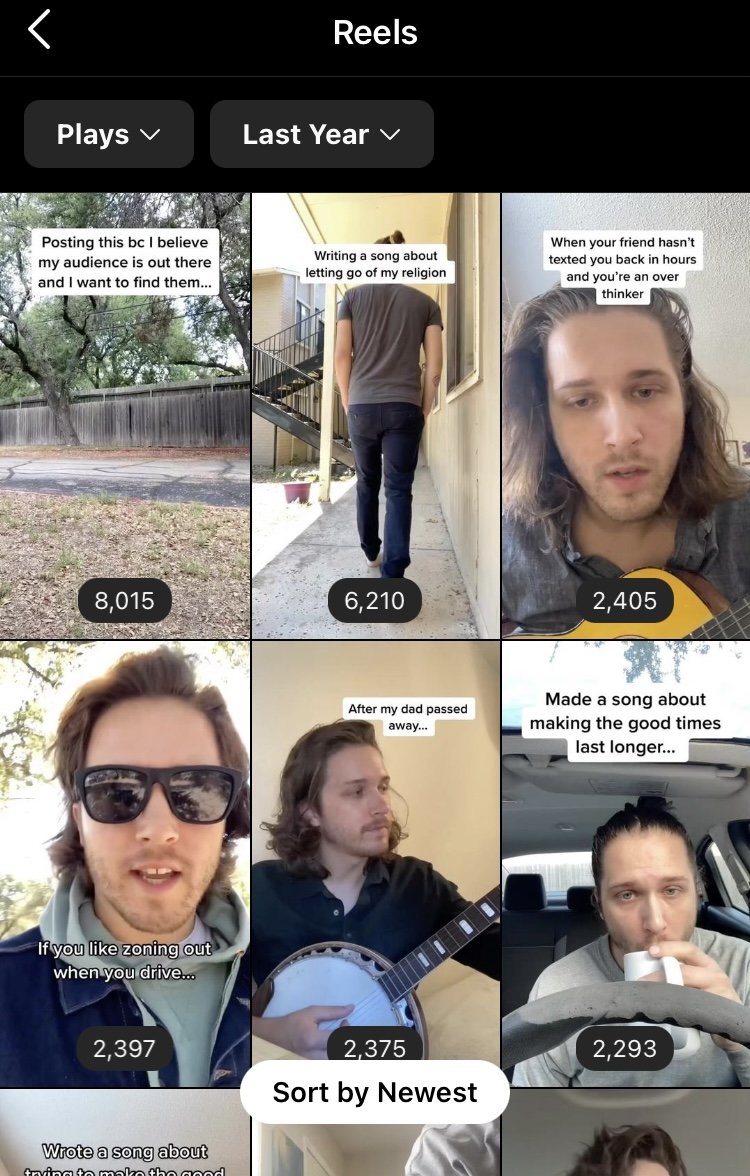
Since I started posting Reels at the end of September 2022, here are the highlights:
- 10% increase in follows
- 2,500% increase in accounts reached (26,700+ accounts)
- 696% increase in accounts engaged
- Most viewed video got 8,000+ views

Compared to a lot of musicians on Instagram, I still have a small following. But the above numbers speak for themselves.
If I consistently post on Instagram Reels, it won’t be long before I have a much larger following. And because each of the Reels I post features my music, it’s more likely this growth will correlate with a growth in streaming stats.
My point is, you are only missing out by not posting on Reels. It couldn’t hurt, so why not give it a shot.
How To Post an Instagram Reel (Walkthrough)
Here are the steps to post an Instagram Reel:
- In the Instagram app, hit the + icon at the top
- At the bottom, scroll over to “REEL”
- You can record a Reel in the app, hit “Next,” then add elements to the Reel, like text and audio
- Alternatively, you can upload a pre-recorded video by hitting the + icon at the bottom left
- Add a caption and hashtags
- Choose whether or not you want to also share the video with your followers on your feed, then hit “Share”
What Type of Content Works on Instagram Reels?
The type of Reels that work for someone else may not work for you. Regardless, the content you post on Reels can also be the same content you post on TikTok and YouTube Shorts. You can recycle content and it can do well on all the short-form content platforms.
To learn how to make short-form content that works on multiple platforms, check out this walkthrough.

