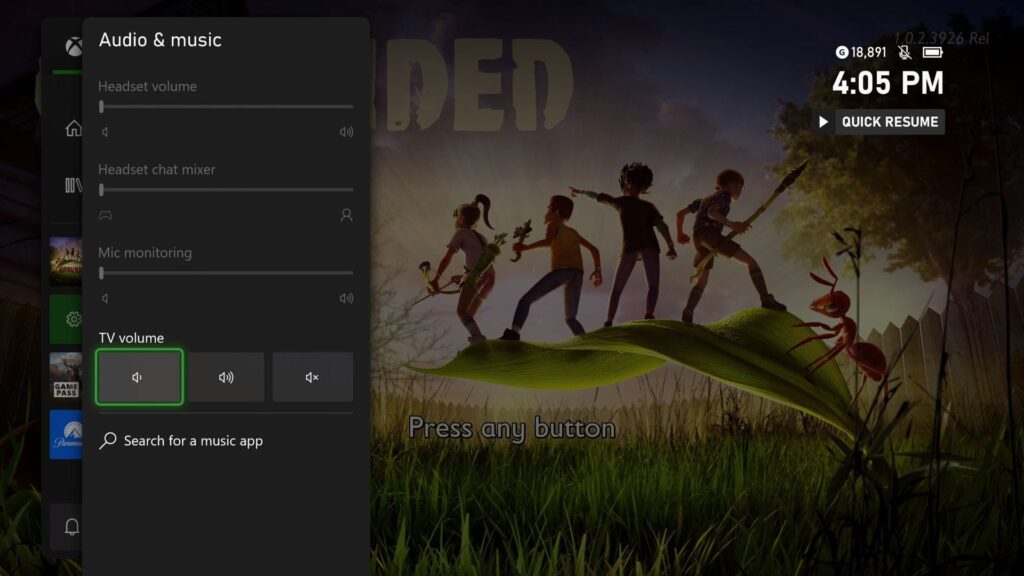Microsoft has released software updates for the Xbox Series S and X and the Xbox app for iOS and Android that bring some quality-of-life improvements and small tweaks that you may notice the next time you go to play a game.
If you have your console output audio via HDMI, you may now be able to control the volume of your speakers from the Xbox itself, using new options in the Audio and Music section of the Xbox menu. If you don’t see the volume down, up, and mute buttons, it’s likely because your audio setup isn’t CEC all the way through — my Xbox outputs audio to the TV, but because it’s shuffled off to a pair of speakers via an optical cable, I can’t control volume from my Xbox.
Another headlining audio feature is the ability to turn off the sound that plays when you turn the console on. The feature has been available to members of the Xbox Insider program for about a month now, but it’s good to see it finally hitting everyone’s consoles. As my colleague Jay Peters pointed out, it can help avoid a frantic dash for the volume controls when you turn on your Xbox in the middle of the night and it blasts out its song. You can find the option by going to Settings > General > Volume and Audio output > Additional options. The “Mute startup sounds” option is under Power and Startup.
There’s a few other tweaks that come with the Xbox October update: the names for the power modes have been changed, as have the names for Xbox passkeys and guest keys, which are now called Xbox Pins. Microsoft also says that it’ll be easier to set your home Xbox when setting up a new console and that a controller firmware update will fix some bugs when using USB flight sticks with the Xbox adaptive controller.
Outside of the console, you’re now able to trim and edit clips in the Xbox mobile app before sharing them. You can see what the interface looks like in the tweet below, which shows the process of cutting out a specific segment and saving it. Hopefully this sort of experience will come to the actual console at some point instead of just existing on the app. Microsoft says the app’s editing feature “will start rolling out today and be available for everyone soon.”