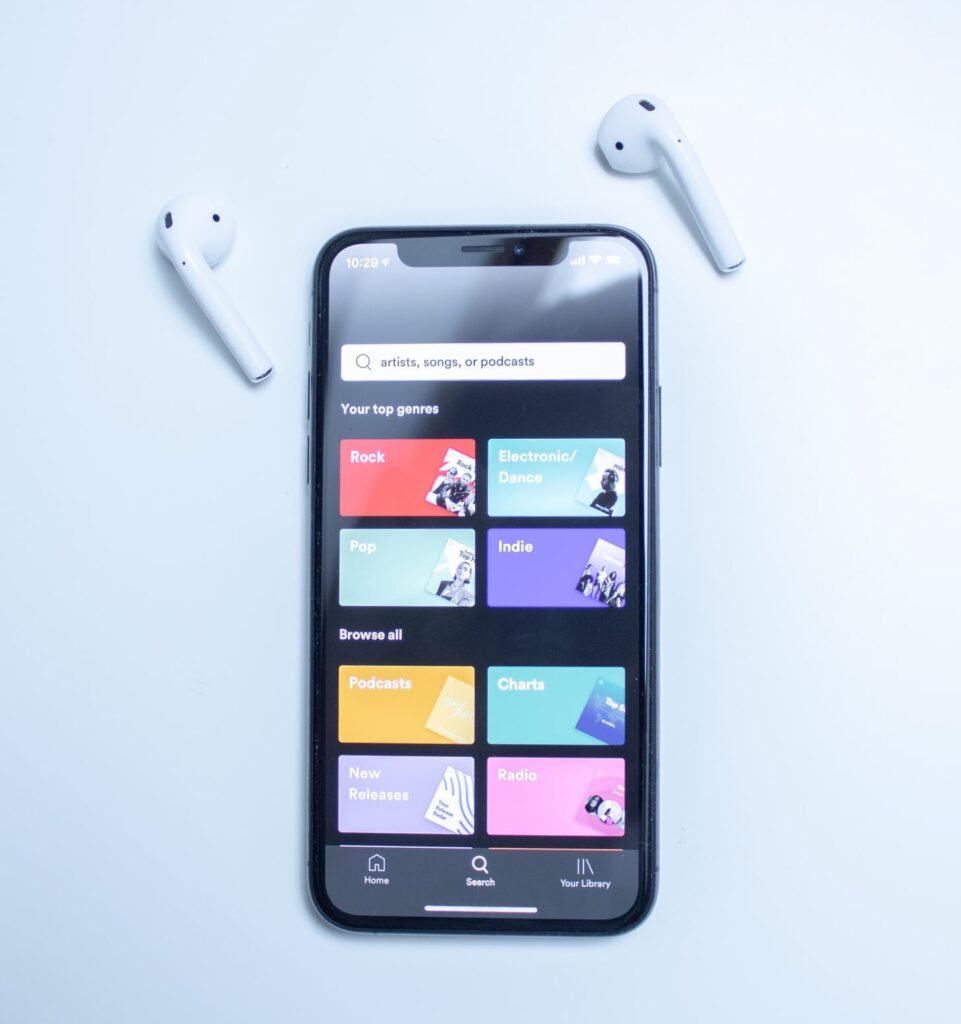Spotify has a knack for giving their users fun features that organize music libraries in creative ways. From musical birth charts to Blend playlists and even plant hubs, it seems like Spotify always has something to offer. If you’re looking to see which artists, tracks, and genres you stream the most but in a more straightforward way, you’ve come to the right place.
Spotify Wrapped seems to be the go-to feature for a direct look into your music taste, but until that’s ready, you can check your Spotify stats without having to wait until December. Using Stats for Spotify, you’ll be able to see the songs and artists you haven’t stopped listening to, even in the unwrapped season. Keep reading, because we’re here to make these easy steps music to your ears.
How to Find Your Top Spotify Artists
- Go to StatsForSpotify.com, and sign in with your Spotify login information.
- Click “Top Artists” to see your most listened to artists from the last four weeks, six months, and all time.
- You can also see your top tracks and genres, plus your most recently played songs.
- Pro tip: you can download the Stats.fm For Spotify app on Google Play so you can keep up with your music all the time.
Now, the next time you’re listening to an artist on repeat, you can see if they compare to your other favorite musicians. Whether you’re all about Taylor Swift’s newest tunes or you’ve had the Jonas Brothers on repeat for years now, you can see which artists might make their way into your Wrapped, and the best part is you don’t have to wait for Spotify to do it for you! Who’s ready to turn it up?
— Additional reporting by Haley Lyndes