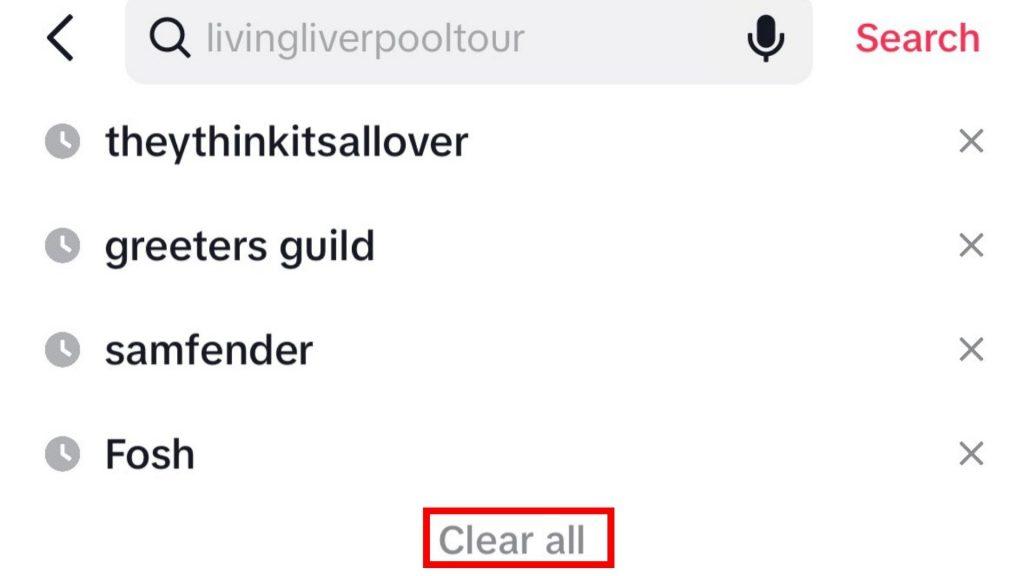❘ Published: 2023-05-25T10:11:05
❘ Updated: 2023-05-25T10:11:13
Getting rid of your TikTok search history can be pretty vital if you’ve got a new rabbit hole that you want to start going down. So, here’s how you can delete those previous searches.
With the way TikTok is set up, as soon as you start watching one type of video for a little bit, you’re going to get recommended all sorts of similar ones.
Of course, you can filter things out by following different creators and topics on your Following section, but the For You Page is still going to be a collection of recommended videos that the app thinks you’re interested in.
Article continues after ad
In some cases, you might not fancy what the app is showing you and you’ll want to look up something else instead. That’s where the search comes in. Though, you may also want to delete that from time to time, just to keep things fresh.
How to clear your TikTok search history
Of course, you can turn off watch history altogether, but if you just want to delete the last week or so of searches then doing so is pretty easy enough.
Article continues after ad
You have two options for it, though. You can choose to ‘clear all’ and delete everything you’ve searched for in a recent window, or you can just delete selected searches and keep some others.
Subscribe to our newsletter for the latest updates on Esports, Gaming and more.
To clear everything, you just have to open up your search history and click ‘clear all’ at the very bottom. Though, to just remove selected searches, just press the little ‘x’ next to the term you’ve searched for.
- Open up the TikTok app
- Click the magnifying glass/search bar at the top of the screen
- Press the ‘x’ next to a specific term to remove it
- Click the ‘see more’ option at the bottom to show all your searches
- Select ‘clear all’ if you want to completely clear out your search history
- Click the ‘confirm’ option once you’re sure you want to remove it
Hit the ‘clear all’ option on your TikTok search history to delete everything!
Once you have cleared out your search history, your For You Page might get a bit of an overhaul right away and recommend more general videos – though, some of those previously watched clips might slip back in.
Article continues after ad
It’ll take a few watches on different types of clips to completely rework your FYP, but that’s up to you.