iStockphoto / Tero Vesalainen
Sleeping with white noise isn’t for everybody but those who do use white noise to sleep or relax AND are iPhone users will be amazed by this hidden iPhone feature.
White noise machines can get EXPENSIVE. I know this as a father who has had to buy ‘The Hatch’ multiple times. And all along, there’s been white noise available on my iPhone and iPad for free…
A TikTok user by the name of @realjharrison uploaded a video where he tells a story about his toddler taking his phone to play with it. When he got his iPhone back there was a mystery sound playing and he couldn’t figure out how to turn it off aside from just turning down his iPhone’s volume. After some digging, he discovered this widely unknown iPhone white noise feature that’s a game changer for those who need white noise to sleep or relax. Here is the video and more importantly the steps on how to access the white noise feature below.
How To Use iPhone’s Built-In White Noise Feature
Step 1: go to Settings
Step 2: click Accessibility
Step 3: scroll down and click Audio/Visual
Step 4: click Background Sounds and toggle it on/off as needed
Step 5: choose the preferred iPhone white noise sound from Balanced Noise, Bright Noise, Dark Noise, Ocean, Rain, and Stream
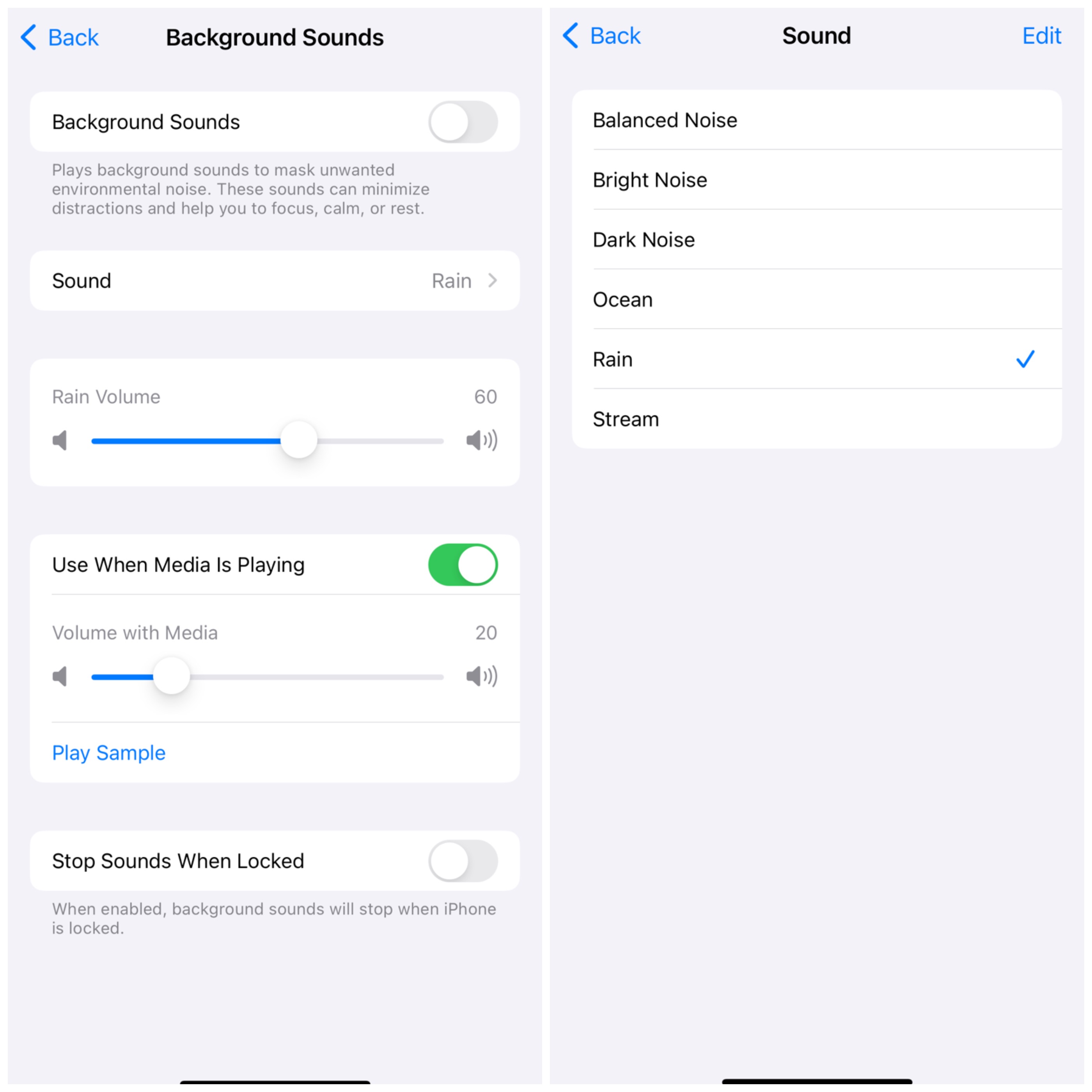
Cass Anderson / BroBible
Personally, I prefer Ocean or Rain when it comes to getting my iPhone white noise. Something about the soothing sounds of nature seem a lot more natural to me than the more abrasive ‘white noise’ emitted by a TV not hooked up to cable. But I know the latter works best for babies as it mimics sounds the whooshing sounds they’re familiar with from inside the womb, or so a doctor once told me.
Now, to preserve your sanity, do NOT go read the comments on that TikTok video. People have lost their minds when it comes to parent shaming and judging other people for how their raise their kids.

