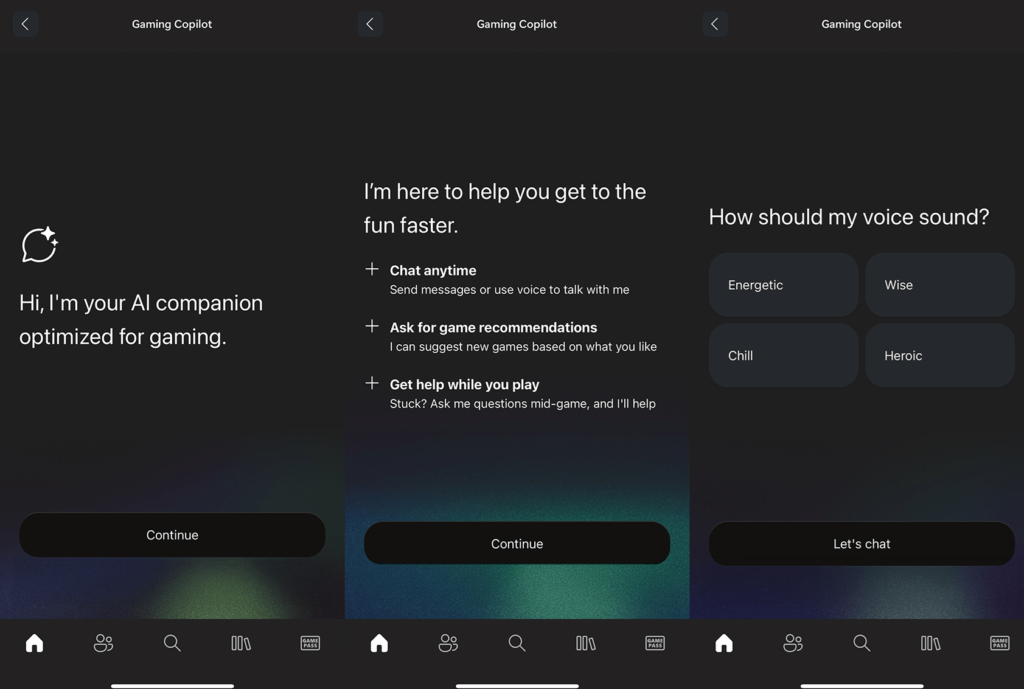Microsoft has started testing an early version of its Copilot for Gaming experience. Sources familiar with Microsoft’s Xbox plans tell me that employees can now access Copilot within the Xbox mobile app, and that while it looks similar to the existing Copilot chatbot, it’s designed to tap into your Xbox account.
Announced last month, Copilot for Gaming will eventually be available across multiple devices — including Xbox consoles — to act as a companion or assistant that can guide you through games, download and launch titles, and more.
To my understanding, the early version available to Microsoft employees – which might change before release – includes the ability to pull up your recent Xbox achievements, get game recommendations based on your play history, and ask for tips about completing games. You’ll also be able to use this assistant to download and install games on your Xbox console.
Much like the existing Copilot, you can type to this Xbox chatbot or use voice to ask questions. You can also pick between a variety of voices: energetic, wise, chill, or heroic. Microsoft is also working on Copilot characters that will be animated versions of the AI assistant, but this isn’t present in the Xbox version yet.
Microsoft is also working on more features for its Copilot for Gaming experience in general, with ambitions to use its Copilot Vision feature to let the AI assistant see what you see during games on a PC. This will, if Microsoft can pull it off, eventually allow Copilot to fully guide you through games and offer tips on how to play titles like Overwatch 2 or Minecraft.
This initial Copilot for Gaming feature will be available to Xbox Insiders soon, and Microsoft plans to tweak it constantly based on feedback from Xbox players. It’s not clear when this gaming Copilot will appear on Xbox consoles though, but I’d imagine it’s a while away given that Microsoft has only just started testing Copilot inside the Xbox mobile app.
I’m interested to hear what feedback Microsoft gets about Copilot for Gaming, particularly because it will debut as a feature inside the Xbox mobile app. I’m not sure why I’d use a chatbot to download and install Xbox games or check my achievements, but if Microsoft can actually turn this into an AI gaming coach then that would certainly pique my interest.
Xbox games keep appearing on Battle.net
Blizzard’s PC launcher, Battle.net, used to only have a handful of games available to download and install, but it’s quickly becoming Microsoft’s launcher of choice for new and existing Xbox games. Avowed launched on Battle.net recently, and now Sea of Thieves is heading to the launcher next month.
What’s interesting about these two additions is that they’re not Activision or Blizzard games, and both are available for Game Pass subscribers.You had to use the Xbox app or Microsoft Store to access Game Pass titles on PC previously, but by opening them up to Battle.net, Microsoft is signaling that it might be open to enabling Game Pass access on more PC launchers.
This isn’t just two games, either. Doom: The Dark Ages and The Outer Worlds 2 are also coming to Battle.net at launch, and Game Pass subscribers will be able to get these through this launcher, too. The downloads are fully managed by the Battle.net client instead of being handed off to the Microsoft Store, and all you need to do is link your accounts to get access to Game Pass titles.
I doubt this means Microsoft will fully move away from the Microsoft Store and Xbox app for Game Pass installs. But with millions of Battle.net users, it does mean the company can offer up more choices for how people obtain and play Xbox games. The Battle.net launcher is certainly another opportunity to sell PC players on PC Game Pass or Xbox Play Anywhere titles.
If you know more about Microsoft’s Battle.net plans, you can reach me via email at notepad@theverge.com or speak to me confidentially on the Signal messaging app, where I’m tomwarren.01.
- Microsoft is slowing some of its data center buildouts. After weeks of reports about Microsoft adjusting its data center projects, the company has finally admitted things are slowing down. “We are slowing or pausing some early-stage projects,” said Noelle Walsh, Microsoft’s president of cloud operations and innovation, in a post on LinkedIn last week. Microsoft says it will continue to invest in regions where it has existing data centers and projects, but it’s obviously being more cautious about early stage investments.
- Microsoft is about to launch Recall for real this time. The feature that captures screenshots of most of what you do on a Copilot Plus PC is finally about to launch. Recall was supposed to debut alongside Copilot Plus PCs last June, but after security researchers raised concerns, it was delayed multiple times so that the company could properly secure it. It’s now in Release Preview, which means it’s only weeks away from releasing to all Copilot Plus PC owners.
- ActiveX is now disabled by default in Microsoft 365 apps. Windows versions of Word, Excel, PowerPoint, and Visio will all have ActiveX fully disabled this month without any notifications. Microsoft had previously switched the default to “Prompt me before enabling all controls with minimal restrictions,” which allowed Office users to still run ActiveX controls. “The new default setting is more secure because it blocks these controls entirely, reducing the risk of malware or unauthorized code execution,” Microsoft says.
- GPT-4.1 heads to Microsoft’s Azure OpenAI service. On the same day that OpenAI announced its GPT-4.1 models, Microsoft was ready to host them in Azure OpenAI. GPT-4.1, 4.1-mini, and 4.1-nano are all available in Azure OpenAI and GitHub Copilot, and they offer up improvements to coding, instruction following, and the processing of long context.
- More PCs can upgrade to the Windows 11 2024 update. Microsoft has started removing a block on some PCs that were unable to upgrade to Windows 11, version 24H2. If you have wallpaper apps like Wallpaper Engine installed, check for the latest version of this app and you should be able to install 24H2 now.
- The curious case of the inetpub folder in Windows 11. Microsoft patched a vulnerability in Windows earlier this month that randomly added an inetpub folder to the root of your C: drive. This folder is typically associated with Microsoft’s Internet Information Services (IIS) web server, but Microsoft warns that Windows users shouldn’t delete it after the update because it’s “part of changes that increase protection and does not require any action from IT admins and end users.”
- Elder Scrolls IV: Oblivion Remastered is imminent. Leaked images from developer Virtuous’ own website have confirmed a long-rumored Oblivion remake. Rumors suggest that Elder Scrolls IV: Oblivion Remastered will be announced as a shadow drop next week, and I previously reported that Microsoft was aiming to release this remastered version in late spring or early summer.
- The Snipping Tool now has a text extractor. If you’re a Windows Insider, you can now test the new text extractor feature inside the Snipping Tool app on Windows 11. This feature lets you copy text from an image, much like you would do on iOS or Android. Canary and Dev Windows Insiders can test it right now, and it should be rolling out to all Windows 11 users in the coming months.
- This $395 mirror turns your reflection into a Microsoft Paint masterpiece. If you have a spare $395 to spend on an MS Paint mirror, then Drought has got your back. The mirror is 47 inches tall and surrounded by the old school version of MS Paint.
- Xbox will support the Switch 2. Microsoft was obviously going to support Nintendo’s upcoming Switch 2, but Xbox chief Phil Spencer has confirmed the Switch 2 is strategically important to Xbox. “We think it is a unique way for us to reach players who aren’t PC players, who aren’t players on Xbox,” Spencer said in an interview with Variety. “I’m really a big believer in what Nintendo means for this industry and us continuing to support them.”
- Microsoft lets Copilot Studio use a computer on its own. Microsoft has enabled a new “computer use” feature for Copilot Studio this week that lets businesses use AI agents to interact with websites and desktop applications. Much like OpenAI’s Operator or Claude’s identically named “computer use” feature, businesses will be able to use Copilot Studio to build AI agents that treat websites and desktop apps as if they’re tools.
I’m always keen to hear from readers, so please drop a comment here, or you can reach me at notepad@theverge.com if you want to discuss anything else. If you’ve heard about any of Microsoft’s secret projects, you can reach me via email at notepad@theverge.com or speak to me confidentially on the Signal messaging app, where I’m tomwarren.01. I’m also tomwarren on Telegram, if you’d prefer to chat there.
Thanks for subscribing to Notepad.
Content shared from www.theverge.com.