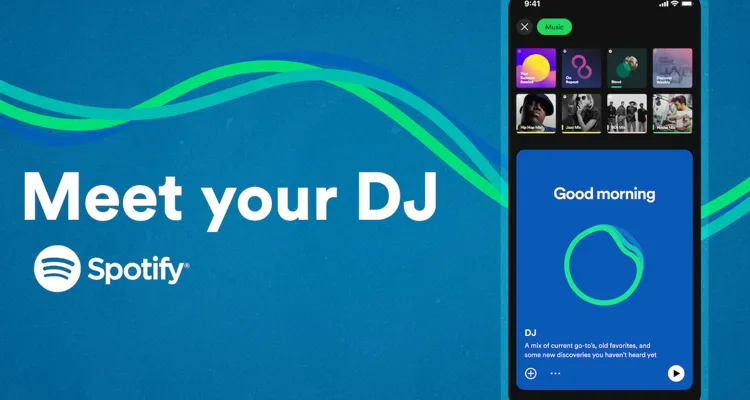Photo Credit: Spotify
Spotify has launched an artificial-intelligence-powered DJ featuring a realistic human-sounding voice.
The feature is currently in beta and Spotify promises it will deliver a curated lineup of music alongside commentary around the tracks and artists. Spotify says the voice is “stunningly realistic.” The AI DJ will sort through the latest music and look back at some of your old faves. It reviews what you might enjoy and then delivers a stream of songs tailored to your tastes.
If the AI DJ gets it wrong, there’s a button to tap to tell it to switch it up. The more you listen and like and don’t like music, the better the DJs recommendations become. Spotify is using OpenAI’s generative AI tech to find insightful facts about the music, artists, or genres you’re listening to.
“We have experts in genres who know music and culture inside and out. And no one knows the music scene better than they do. With this generative AI tooling, our editors are able to scale their innate knowledge in ways never before possible,” Spotify says in the press release. So what’s powering Spotify’s AI powered DJ?
The dynamic AI voice is created using the Sonantic acquisition Spotify made in June 2022. “To create the voice model for the DJ, we partnered with our own Head of Cultural Partnerships, Xavier ‘X’ Jernigan,” Spotify says of the voice. “X served as one of the hosts of Spotify’s first personalized morning show, The Get Up. His personality and voice resonated with our listeners and resulted in a loyal following for the podcast. His voice is the first model for the DJ, and we’ll continue to iterate and innovate as we do with all our products.”
How to Activate the New Spotify AI DJ
Ready to start your day with a DJ-selected soundtrack? Here’s how to test the new service. It’s available in English to Spotify Premium users only in the United States and Canada for now.
- Open your Music Feed on Home in the Spotify app.
- Tap ‘Play on the DJ’ card.
- Spotify will begin selecting songs and layering DJ commentary based on your past listening preferences.
Don’t like what the DJ picked? Tap the DJ button in the bottom right of the screen for a new genre, artist, or mood generative list.