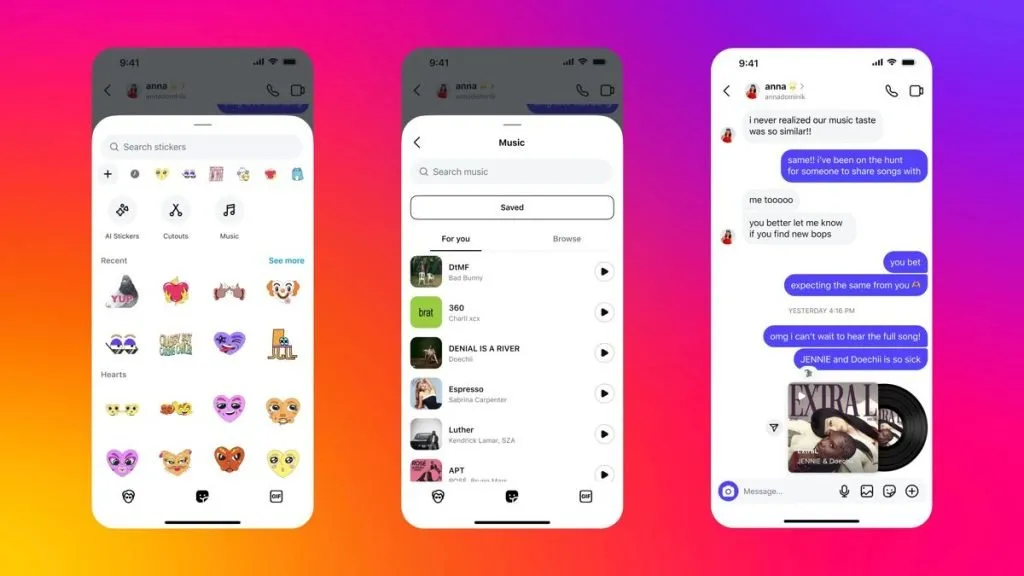
Photo Credit: Instagram
Instagram has introduced a huge update to functionality for direct messages (DMs) on the platform, adding the ability to translate, share music, schedule messages, and more. Here’s a peek at the changes.
The new message translation feature makes it possible to communicate with fans all over the globe without a language barrier. Translating a received message is as simple as holding down on the message and tapping ‘Translate.’ The newly translated message will appear in your language below the original message.
Another new feature is the ability to share music to DMs through the sticker tray. To share a song, open the sticker tray in the chat and tap ‘Music’ to begin searching for any song available in the Instagram audio library. Tapping on the track will send a 30-second preview of the song with a spinning vinyl featuring the album art.
Artists and creatives can now also schedule messages in DMs so they’re sent at the right moment. Schedule reminders for album drops or upcoming events so fans are instantly aware of new music and more. Scheduling a message in Instagram DMs is as simple as typing out the text message and holding down the send button. Select the date and time the message should be sent, and then tap ‘Send’ to schedule it.
Important messages can also be pinned at the top of DMs and group chats, so the information is readily available and not lost in the chat flow. Messages can be pinned by holding down on the message and tapping ‘Pin.’ The message will then appear at the top of the DM screen each time it is opened. Up to three messages can be pinned at the top of the screen. To unpin messages, just tap the message to be unpinned and select ‘Unpin.’
Finally, Instagram is making it easier for artists and creatives to add friends to a group chat. A personalized QR code for each group chat now exists. Instead of searching for a person and adding each one individually, users can share the personalized QR code so that whoever scans it instantly gains access to the chat. Admins of the group can refresh the QR code, so they retain control over who joins the group chat.
