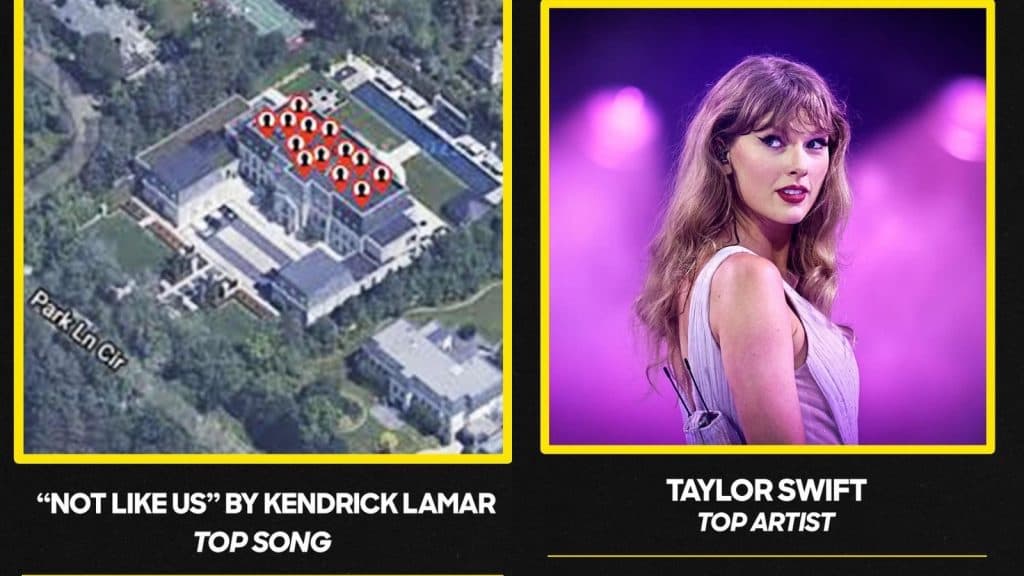Apple Music Replay allows music lovers to not only see this year’s listening history but also previous years’ statistics.
Much like Spotify Wrapped, Apple Music has a Replay tool that gives users an insight into their listening history.
By using your Apple Music history, the app is able to generate a list of your top songs, albums, artists, playlists, genres, and stations. Apple Music also uses the number of plays and amount of time spent listening to anything on the platform to calculate your Replay.
Apple Music Replay focuses on your listening stats from the entire year, but it also breaks down your monthly history. Once your recap is generated, you’ll also be able to see if you’re one of the top 100, 500, or 1000 listeners for any of the categories it derives information from.
Apple Music users are also able to see their Replays from previous years. Additionally, users are able to download their Replay as a playlist in their music library.
Examples of Apple Music Replay stats
How to find 2024 Apple Music Replay
- Open the Music app
- Go to the Home tab
- Scroll down to Replay: Your Top Songs by Year
- To open your Replay, click Listen Back
How to share Apple Music Replay to social media
- Open the Apple Music app
- Open your Replay playlist
- Tap the More button at the top of the playlist
- Tap Share Playlist
- Select the social media platforms you’d like to share your playlist (Instagram, Snapchat, or Facebook)
In addition to Apple Music Replay and Spotify Wrapped, Netflix also offers its users insight into their most-watched movies and television shows.
Netflix Wrapped shows stats like minutes watched, most bingeful day, highest-rated / lowest-rated shows, most completely watched show, and your favorite actors, directors, and genres.