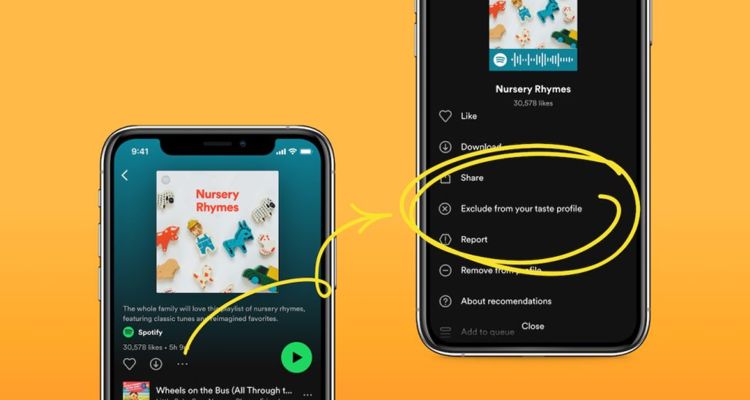Photo Credit: Spotify
Spotify has added the ability to exclude certain playlists from your taste profile. Stop your sleep playlist, kid’s nursery rhymes, and more from influencing your actual music preferences.
“We understand why you might not want kids’ music popping up in your Blend playlists or white noise dominating your Discovery Weekly,” Spotify says about the new feature. It’s designed to exclude playlists from your Taste Profile, so these frequently used audio clips aren’t showing up as actual music recommendations.
Spotify generates a ‘Taste Profile’ based on all of its users’ listening habits. If you enjoy ’80s New Wave music, you’re likely to get more of those recommendations in your top songs and Daily Mixes. This new feature allows playlists to be excluded from these recommendations with just the touch of a button.
When you exclude a playlist, you can still find it in the Home tab. And any liked songs within that playlist will be unaffected. So here’s how to enable the new feature.
How do I exclude playlists from Spotify recommendations?
This new feature is now available to users on the web, desktop, iOS, and Android apps. Here’s how to use it.
- Select the playlist you want to exclude from future recommendations.
- Tap the three dots near the top of the playlist.
- Now tap ‘Exclude from your Taste Profile.’
Decide later on that you like kid’s music appearing in your morning mix before school? You can easily re-include any playlist you’ve excluded using the same steps.
Spotify is finally introducing features that have been sorely needed for a while now. The company recently reported 200 million Spotify Premium subscribers for the first time—adding 10 million new subscribers in the last quarter alone.
Spotify now has 489 million active users to keep happy, so features like this are a welcome addition to the music listening experience. It’s just unfortunate it’s taken Spotify this long to get the memo when each year, social media is full of complaints about people’s sleep music taking up their top Unwrapped slots.