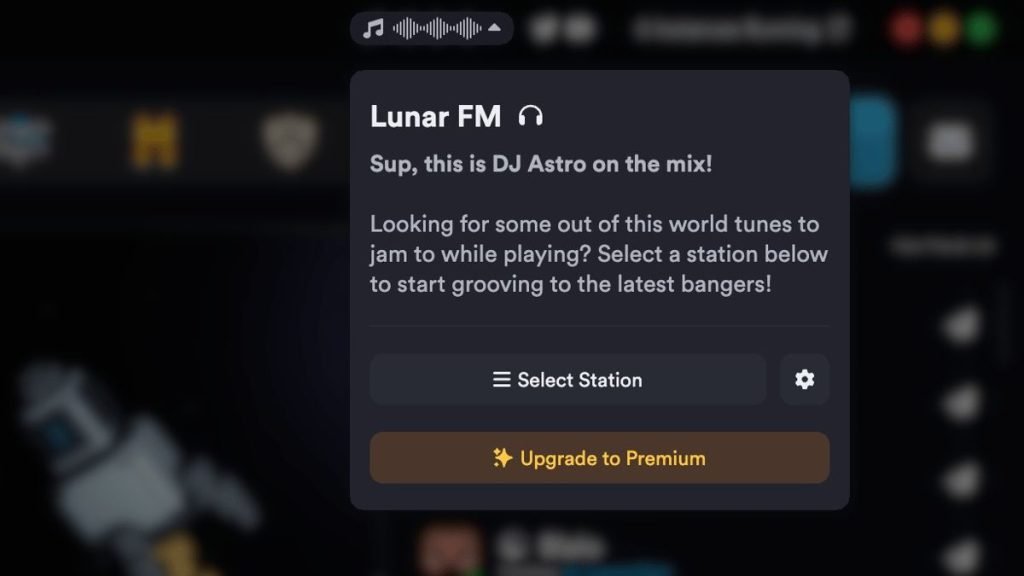Photo Credit: Lunar x Styngr
A popular client for installing Minecraft mods has announced a partnership with Styngr to bring a fully licensed major label radio station to its users. The collaboration with Lunar Client results in Lunar FM—offering Minecraft players a wide range of genres to enjoy seamlessly while playing.
Lunar Client says future updates will take the partnership to the next level, introducing features like the ability to pair music and sound clips with emotes, immersive group listening experience, multiple free ad-supported radio stations, and an interactive boombox for live jam sessions.
STYNGR collaborates with major music labels and publishers to bring hundreds of artists and their tracks to the gaming world. It has the largest music catalog in the gaming ecosystem and has successfully partnered with Roblox, Fortnite, and now Minecraft’s Lunar Client. Lunar Client is the #1 mod client for the Java Edition of Minecraft (the original version, before Microsoft bought it and created Bedrock).
Lunar Client is availble on Windows, MacOS, and Linux and supports the latest versions of Minecraft. Lunar FM is the first fully-integrated radio available in any Minecraft client and accessing it is very simple. Opening the Lunar Client Launcher, gamers will notice a new Lunar FM menu at the top. Pressing the three lines menu to Select Station will show a variety of stations available. Gamers can skip and pause songs, stop the current radio station, and change the volume. They can also view the music their friends are listening to by hovering over their name in the friends list of the Lunar Client.
The music playing can be controlled in-game with the Radio Mod, which can be found by navigating to RShift > Mods > Radio. Enabling the mod allows the Lunar FM module to display on the HUD, showcasing the current song, artist, and album cover. It is not possible to change radio stations directly in game; that still has to be done manually from the Lunar FM tab. Radio stations available for free are ad-supported, but gamers can also subscribe to Lunar FM Premium.
Lunar FM Premium offers ad-free music listening, six skips every hour, and an exclusive in-game headset cosmetic that displays music notes when listening to the radio station. Lunar FM Premium starts at $4.99 a month and can be purchased directly in the client’s store. Lunar FM also offers ‘streamer-safe’ radio stations that all feature royalty free music. Content creators can load up these stations and record their gameplay videos, uploading them to YouTube without working about copyright strikes.