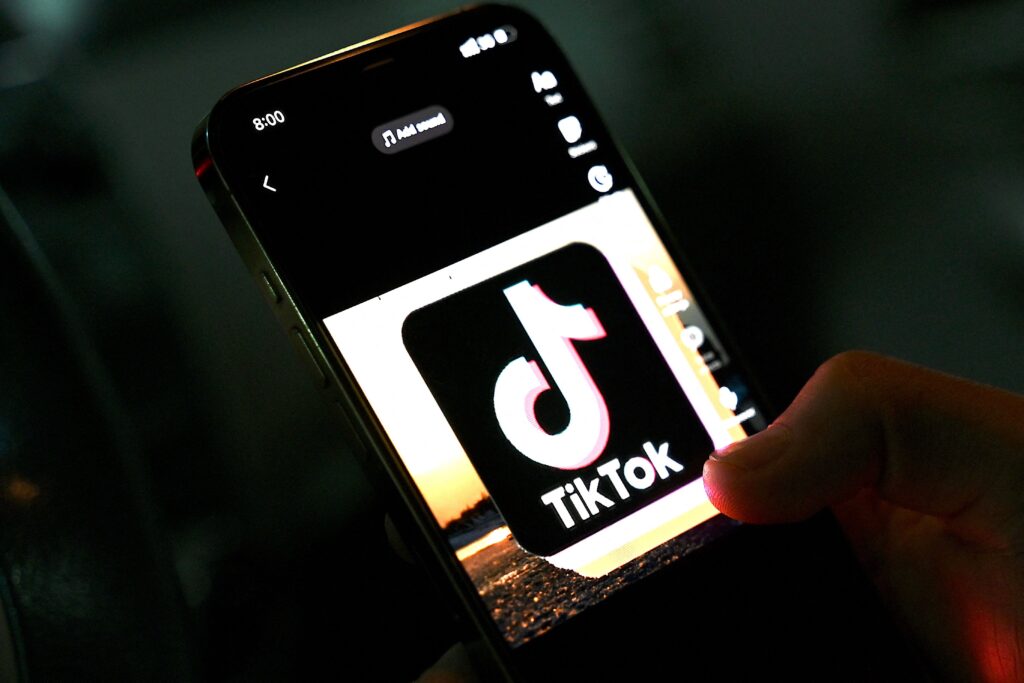TIKTOK fans can watch videos at double speed – there’s a hidden trick you might have missed.
The feature was quietly added in an update that rolled out in September 2023.
It’s perfect for people who love to burn through TikTok videos as fast as possible.
And it can help you skip through some of the drudgery of longer clips.
The average TikTok user spends 52 minutes on the app per day, according to Search Logistics.
So with this trick, you could potentially half the time you’re handing over to the very moreish app.
How to fast-forward on TikTok
Fast-forwarding on TikTok is easy.
Just tap and hold on the left-hand side of the screen in the lower half.
While you’re holding, the video will play back at 2x speed.
And as soon as you let go, it’ll return to normal.
There’s no option to go faster than 2x or drop down to 1.5x – so you’ll just have to deal with the preset.
If it’s not working for you, it’s possible that you’re using an outdated version of the app.
Make sure you’ve updated TikTok in the Apple App Store for iOS or the Google Play Store for Android – then give it another go.
Do the same on YouTube
It’s also possible to speed up playback on YouTube.
If you’re on a computer, go to a video then hover over the player and click on the Settings cogwheel.
Then click speed and choose how fast you’d like the video to play.
You can also click and hold anywhere on the video to make it play at double-speed – and then release to return to normal playback.
If you’re on an iPhone, you can tap the video then choose More > Playback Speed to adjust it.
Alternatively, just tap and hold anywhere on the video to go to two-times speed, just like on TikTok.
And it’s the same story for Android phones too.